 Simply put, YES You Can Add Video To Weebly. The process is easiest with a YouTube video and I will show you here a quick step by Step to add the video that you will see in this post. Just remember my comments are all relative to this page. STEP 1: Navigate to the page that you want to insert the video on.  Step 2: Click on the multimedia tab to see all the video and slideshow options and select the youtube icon. You can access this from the basic menu as well. Drag it to the page where you want the video to appear as I have done below with my video. Step 3: Select Video Header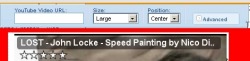 Once you have dragged the YouTube Video onto your page, click on the header and an option dropdown will appear below the top weebly menu. Here is where you can enter your youtube url and change a few other options. Ok, Your done. It is that easy. HINT: Add the video last and you will find that your page loads much quicker when editing. The youtube video refresh can sometimes be annoying when you are typing other info in. So, if you havent got your Free website yet, just Join Us Here For Free
4 Comments
|
Free Websites - Make a Website Today
 RSS Feed
RSS Feed